Hosted VoIP PBX Integrated Video Calling Solution
Integrated Video Calling by Vulcan Telecom for Alabama

Video calling allows for multiple office locations to communicate for training, announcements, and meetings. Video enabled equipment is required.
Ask Vulcan Telecom how you can increase your business productivity in Alabama with Integrated Video Calling.
Vulcan Telecom offers video calling as part of its unified communications solution. However, not all phones support video calling.
If you are using devices like Yealink T58 or Polycom CCX 700, that we are able to provide, you can make video calls on Vulcan Telecom PBX soluton.
These phones have built-in cameras and can support video calling using the Vulcan Telecom platform.
If you have another video phone that is not on the supported list, it may still work with Vulcan Telecom, but the video calling feature may not be available.
It is recommended that you check with your phone manufacturer to confirm if your phone is compatible with the Vulcan Telecom platform for video calling.
To make a video call on Vulcan Telecom, you need to have a high-speed internet connection, a compatible video phone, and a Vulcan Telecom account with video calling enabled.
Once you have all these in place, you can start making video calls to other Vulcan Telecom users.
If you are experiencing any issues with video calling, you can contact Vulcan Telecom support for assistance. They will be happy to help you troubleshoot any problems you may be having.
In summary, if you have a Yealink T58 or Polycom CCX 700 video phone, you can make video calls on Vulcan Telecom. If you have another video phone, it may still work with Vulcan Telecom, but the video calling feature may not be available.
Contact Vulcan Telecom support for assistance with any issues you may be experiencing.
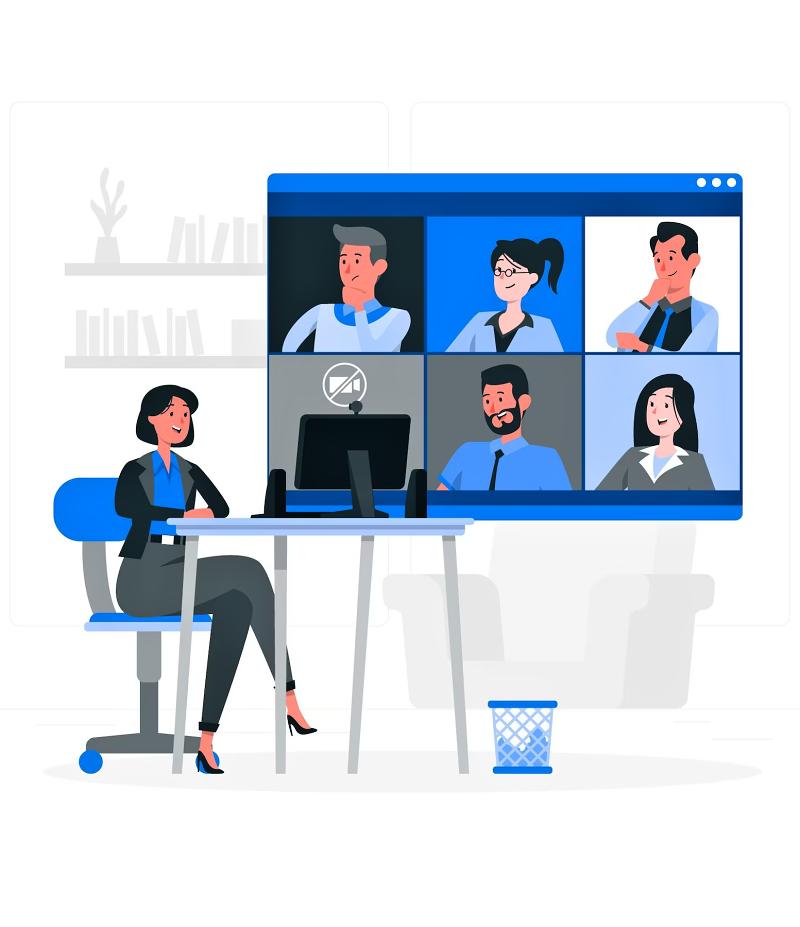
Web and Video Conferencing and calling by Vulcan Telecom for Alabama
Vulcan Telecom's web and video conferencing tools allow you to easily connect with others no matter where you are in the world. Whether you're working from home, on the go, or in the office, Vulcan Telecom's web and video conferencing tools can help you collaborate with colleagues and communicate with customers.
Getting started with Vulcan Telecom's web and video conferencing tools is easy. Simply log in to your Vulcan Telecom account and navigate to the web and video conferencing section. From there, you can create and manage meetings, invite participants, and share screens and files.
During a meeting, you can use Vulcan Telecom's built-in chat feature to communicate with other participants. You can also use the audio and video controls to adjust your microphone and camera settings, and even enable virtual backgrounds.
Vulcan Telecom's web and video conferencing tools also support screen sharing, which allows you to share your desktop or a specific application with other participants. This can be especially useful when giving presentations or demonstrating software.
Overall, Vulcan Telecom's web and video conferencing tools are a powerful way to communicate and collaborate with others. Whether you're hosting a meeting with colleagues, presenting to customers, or conducting a webinar, Vulcan Telecom's web and video conferencing tools have you covered.
You can find more information in our Web and Video Conferencing and calling article.

